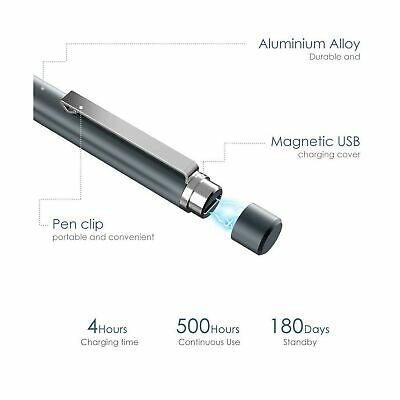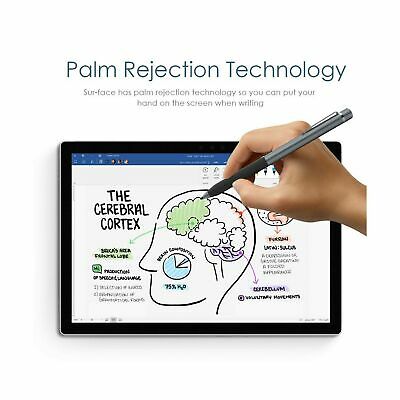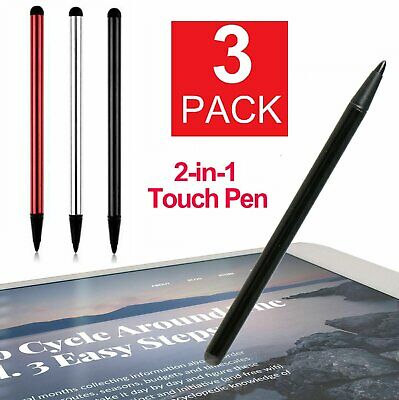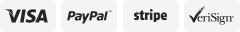-40%
Pen for Surface, Rechargeable Stylus Pen with 4096 Levels Pressure Sensitivit...
$ 20.18
- Description
- Size Guide
Description
Pen for Surface, Rechargeable Stylus Pen with 4096 Levels Pressure Sensitivity 500hrs Continuous Use & 180 Days Standby Compatible with Surface Pro Series/Book/Go/Studio/Neo (Black)Product Details
Color: Black
Brand: Heiyo
MPN: Dia
UPC: 630792582714
EAN: 0630792582714
Product Dimensions: 7.09 x 2.36 x 0.98 inches
Item Weight: 0.6 ounces
Item model number: Dia
Batteries: 1 Lithium ion batteries required. (included)
Is Discontinued By Manufacturer: No
Date First Available: January 10, 2019
Manufacturer: Heiyo
4096 PRESSURE AND DURABLE TIP: The tip of the capacitive pen made by anti-friction plastic can write for 4,000,000 inches. Real 4,096 pressure points that respond to the lightest touch, very convenience for taking notes, drawing, designing and writing
NO DRIVER & BLUETOOTH REQUIRED: This stylus pen doesnt need any driver and Bluetooth connection. You just need press the button to power it on. Then it will flash blue light three times. Press the button 5 seconds and flash blue light three times to power it off
LOW CONSUMPTION AND RECHARGEABLE: The pen with built-in Li-battery supports 500 hours continuous playing time and 180-day stand by for only 5V/4h charging time. When charging, it will flash red light
PALM REJECTION FUNCTION: Palm rejection function can recognize the pens automatically, make your writing casually and freely. This pen is very portable and the thickness of the stylus pen is very suitable for writing
APPLICABLE MODEL: This surface pen without any lag and offset when writing.100% compatible with Surface Go/Surface Pro 3/Surface Pro 4/Surface Pro 5/Surface Pro (2017)/Surface Laptop/Surface Book/Surface Book 2/Surface Neo/Surface Studio with windows 10 system
Color:Black Package included: 1 Surface pen1 USB Charging Cable1 User Manual1 Membership CardAvailable time: Continuous Use: 500 Hours Standby: 180 Days Max Charging time: USB +5V/ 1.0A / 4 Hours The function of related parts: Pen Tip Plastic POM and Anti-friction material tip with 1.5mm diameter. The tip was designed to be durable and should be able to cover over 20km before getting worn out. Eraser Button Push the button to erase in the Apps. In some Apps, need to push the pen tip to enable the function. Right Button1. Use as the right click function in different Apps with different action. Just push the button on the touch screen to enable the function. 2. Pushing the button about 2 seconds to wake up the pen. Pushing the button about 5 seconds to power off. Indicator LED: 1. Blue - Write with power saving. 2. Flashed Blue - Fast flash 3 times to wake up or power off. 3. Green - Power charging is full. 4. Red - Charging. 5. Flashed Red - Slow flash to show power has been run out and need to be charged immediately. But it still can work for 3 hours.
Payment
Back to Top
We accept Paypal and All Major Credit Cards.
Shipping & Handling
Back to Top
Item will be shipped FREE standard shipping in 1 business day after payment is received.
Express Shipping services are available.
Tracking number will be provided.
Return Policy
Back to Top
We stand behind our products. Items can be returned for exchange or full refund within 30 days from the date you receive your merchandise.
Return shipping is the responsibility of buyer unless the return is a result of our mistake (i.e., your receive the wrong item).
We will pay for return shipping and replacement back if an exchange of the same product is requested due to an error.
Contact Us
Back to Top
If you have any questions please contact us. We will respond within 1 business day or less.